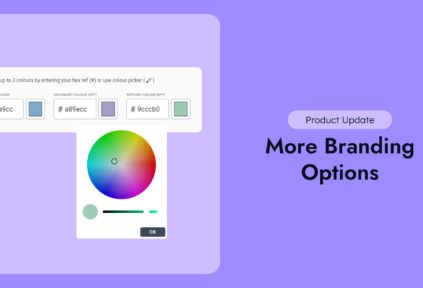Contents
Share
We’re excited to announce our latest PropertyBox feature that lets you fully personalise your static social media campaign content with your agency’s brand colours.
Why Does This Matter to You?
You can now set your campaign hex codes directly in the Preferences window.
Colour is a powerful part of your brand’s identity and influences how your audience perceives you.
By using your exact brand colours in social media campaigns, you create a cohesive and professional look to build trust and recognition.
Staying consistent across social helps your target audience immediately associate your content with your brand, helping you stay top of mind.
How It Works
1. Navigate to the ‘Preferences’ tab on left-hand side of your Workspace.
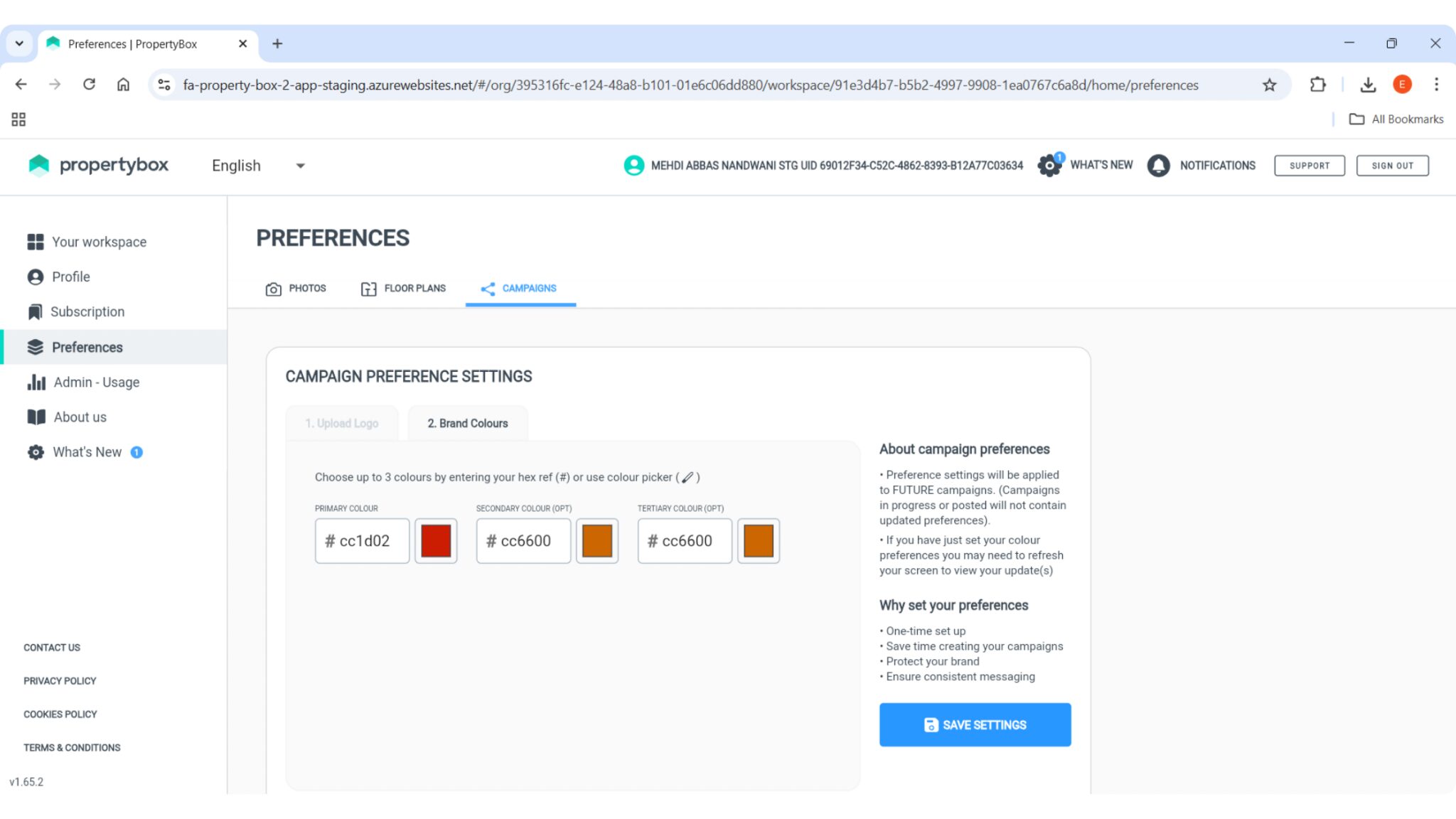
2. Copy and paste your brand colour hex codes into the spaces, or use the colour picker. Click ‘Save Settings’ when done.
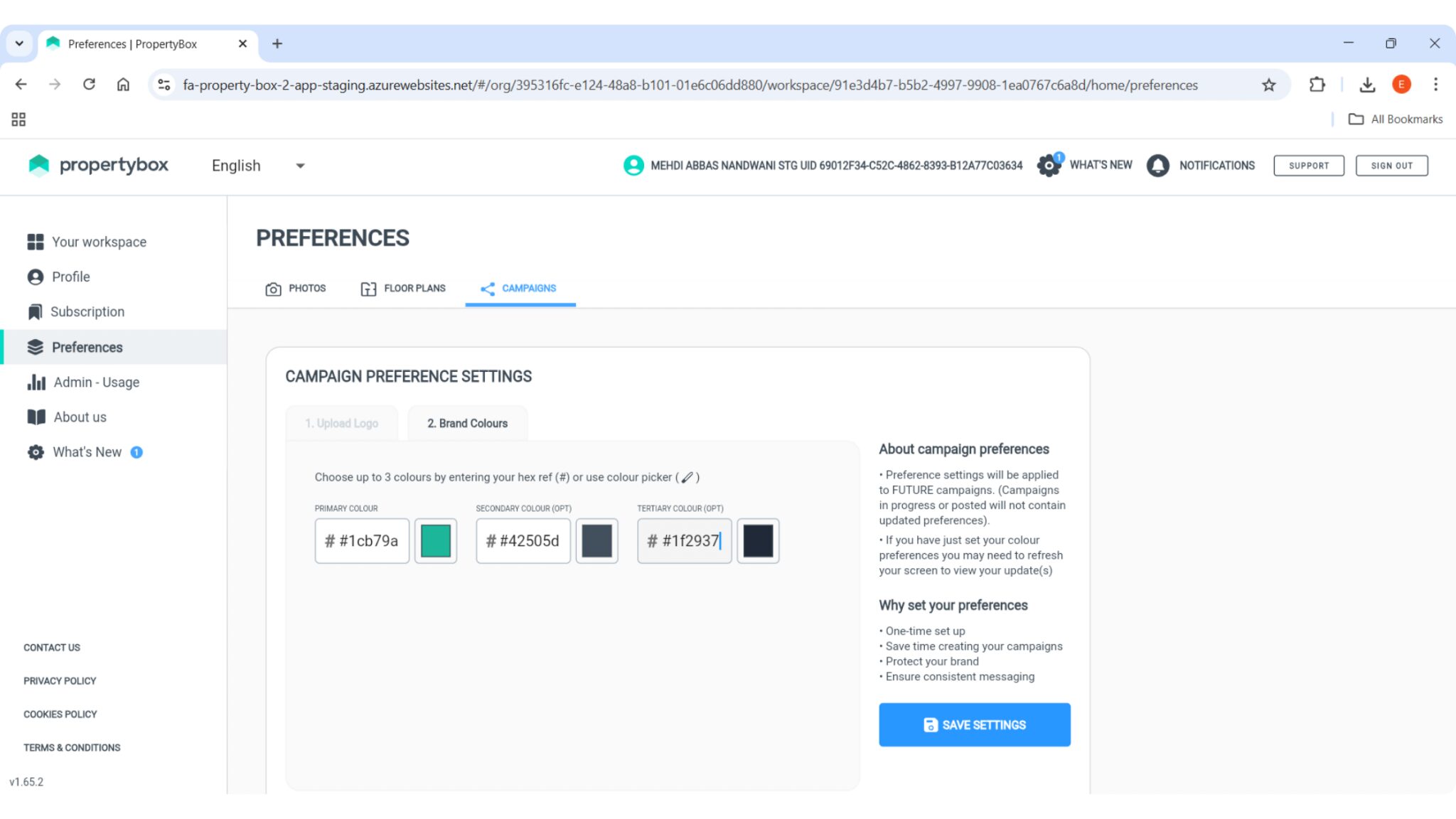
How to Find Your Company’s Hex Codes
- Check your agency’s brand guidelines, which usually specify exact colour codes.
- Use online tools to identify hex codes from your logo or website images. Simply upload an image or enter a website URL, then click on the colours you want to capture.
- If you have RGB codes instead, you can convert them to hex codes using free online converters.
Stay connected in the know! Follow our socials, visit our newsroom, or subscribe to our email newsletter to be the first to hear about exciting new platform updates and features coming your way soon.